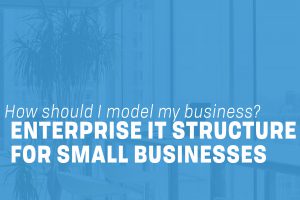With technology advancing every day, it can be difficult to keep up with your business’s IT needs. Small and medium-sized businesses (SMBs) often don’t have the resources to manage their own IT support. But even enterprise-level businesses can benefit from the IT support that Managed Service Providers (MSPs) have to offer.
But how do you know which IT support is right for you? And how do you go about obtaining this support? In this article, we’ll talk about some of the leading facets of IT support. We’ll also cover what you should look for in an IT company so that you know you’re getting the best support possible.
IT Support: Network Setup
Your business can’t function without a secure and reliable network. Many SMBs might want to create a network themselves, but a self-installed network leaves more room for error.
IT support can help you develop a network plan that is customized for your business, saving you the time and hassle of trying to figure it out yourself. By teaming up with the right IT support team, you are ensuring a more reliable network with lasting results.
Time and Cost Savings
One of the primary benefits of working with an IT company—rather than handling IT work yourself—is the amount of time you save. A 2016 Deloitte global outsourcing survey revealed that 59% of business owners partner with a service provider in order to cut costs, and 57% use an MSP so they can return their focus to their business.
IT professionals are trained to anticipate, identify, and resolve tech-related issues, and they can provide a better quality of service than an in-house IT team, often at a lower cost. When searching for the right IT company, choose one that offers the best value for a reasonable price.
Brand and Personality
In addition to being affordable and efficient, you also want an IT company that cares about their clients. Choose IT support that responds quickly and remains available to handle issues that arise.
When researching different companies, don’t be afraid to ask questions. Many IT support companies offer a free consultation, so you can discuss your concerns and decide whether or not they are a good fit for you.
IT support will act as your guide before, during, and after the installation process. They can help you choose the right server, determine whether to use a wired or wireless network, and keep you up to date on the latest technology so that you can make informed decisions.
Technology
Make sure your IT support is willing to invest in quality, business-grade servers, switches, and routers. Better technologies will last longer and experience less technical issues.
Before installing any products, have your IT support team diagram your business network, including the devices you plan to use. They can help you make sure that you have the appropriate equipment for your network to function, while also giving you the option to grow your network over time.
At CR-T, we offer IT Project Services in addition to our Managed IT Services. We can help you map out your network needs and determine which services will benefit your business.
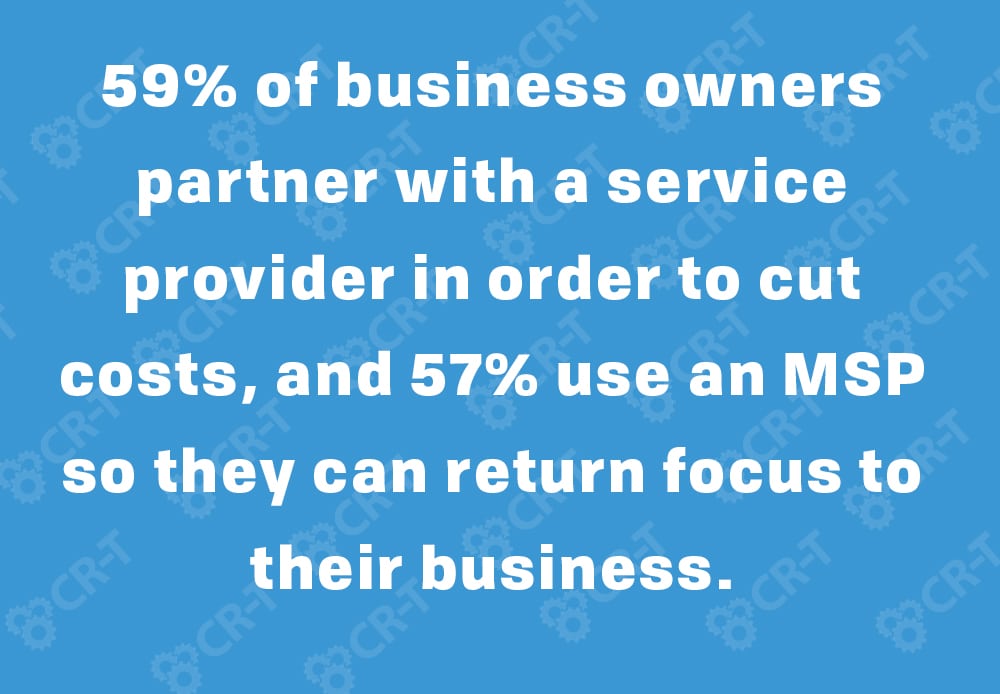
IT Support: Network Security
Imagine losing access to important data. How would it affect your business?
Cybersecurity is important, but it can also be difficult to manage. In 2017, the number of security breaches increased by 24.7% (Accenture).
Antivirus
With increased risks, it is imperative that you guard your computer against viruses and other malicious threats. Antivirus offers real-time protection that allows you to scan files as they enter your computer.
IT support companies like MSPs offer a variety of antivirus options, allowing you to experience greater control over which programs enter your device and target problems sooner by scanning individual files.
Firewall
Supplement the protection offered by antivirus by making it harder for malware to enter your computer in the first place. Your IT support team can install a firewall that monitors the traffic entering your network, making it easier for you to keep hackers and dangerous files out of your system.
Barracuda Web Application is one of the most affordable security options available, and it offers a combination of Network Access Control (NAC) and Intrusion Detection and Prevention Systems (IDS and IPS).
Full-Time Support
Reliable IT companies offer 24/7 support and current, cutting-edge technology to give you the best protection possible. Contact an IT support professional to learn about your options for network security.
IT Support: Data Backup and Disaster Recovery
Data recovery is one of the most important things for you to consider regarding the technology side of your business. While network security offers protection, no hard drive will function indefinitely. You need to be prepared for crashes and errors. Otherwise, you risk losing all of the company data that allows your business to function.
In a recent survey, nearly a third of companies reported data loss during 2018 (Unitrends). Data backup is becoming more necessary than ever before.
Physical Storage
IT support can provide you with backup options at much cheaper prices than you could get on your own. Internal hard drives are a great way to store large amounts of data, and they can be easily transferred between computers. External hard drives also provide easy transfer and storage, and they offer greater portability.
Cloud Storage
In recent years, cloud storage is beginning to replace physical backup options, due to its efficiency and reliability. Over half of businesses report using the cloud for storage or backup recovery. Storing information in the cloud also tends to be low cost, since SMBs generally don’t have as much data to protect.
An alternative to hard drives is installing an automatic backup system through IT support. With regular, scheduled backups, you can spend less time on data recovery and instead focus on your business, knowing that your data is secure.
Automated backups are also a lot more time efficient, taking minutes instead of hours. Although the setup for an automated system will require some initial costs, going automatic will ultimately save you a lot of time and money for your business.
There are a variety of support options that can get you on the road to a more protected system.
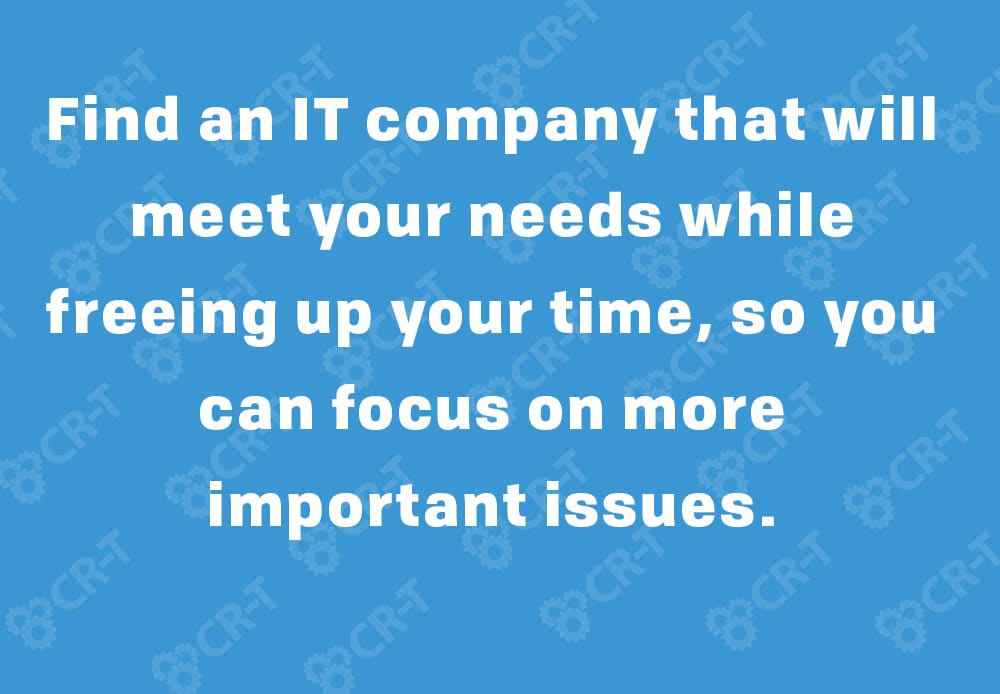
Desktop Support
Your computer needs regular checkups to make sure that everything is functioning properly. These preventative maintenance services usually include checking the status of various programs and systems, while cleaning up any junk or malware that may have crept in.
An IT professional will check the overall performance of the computer to determine if anything is behaving unusually or needs replacing. IT support will also check program optimization, your computer’s antivirus status, and the firewall status.
Addressing Desktop Malfunctions
In the event that your network is behaving unusually, an IT support company will be able to help you with specific problems. IT support can physically check your devices and add or replace any defective parts, like a keyboard or motherboard. They can also troubleshoot issues with the network or a specific device.
Choose IT support that offers personalized solutions to these errors with 24/7 support, so you can get help whenever you need it.
Remote Desktop Support
Remote desktop support is becoming increasingly more popular, making it easier than ever to get the help you need. When choosing remote support, look for an IT company that offers 24/7 support, in addition to regular monitoring and maintenance.
Partnering with an MSP should make your life easier, not harder. Find an IT company that will meet your needs while freeing up your time, so you can focus on more important issues.
IT Support: Email Security
Email security is important for protecting you from malware and hackers who want to access private information. Make sure you have an email policy in place for employees so that your business’s information remains secure.
Reset passwords regularly, and use encrypted passwords for maximum security. It might also be a good idea to use a two-factor authentication system and to back up important emails on an external hard drive.
Spam Filtering
Another email security threat to be aware of is spam. Spam makes up 45% of all emails (Spam Laws), meaning that your employees could waste a lot of time sorting through emails and trying to determine which ones are legitimate.
IT support companies offer email protection against spam, viruses, malware, and other malicious content. By implementing better email security, you can save time and money for your business, while also protecting your network from harmful threats.
IT Support: We’re Here to Help
A reliable IT company will communicate often throughout the process to make sure you are getting the services you deserve. Choose a company whose representatives are detail-oriented, respectful, and committed to problem-solving. While network setup and maintenance can be a stressful process, IT support can offer consulting and services to provide you with a network that is both functional and reliable.
Here at CR-T, we take pride in providing enterprise-level IT services at prices that work for small businesses. Our team of experts can become your IT support department, responding to issues quickly, often before you even know about them. Covering everything from your servers and network infrastructure, to your computers, workstations and mobile devices, we provide end-to-end solutions for all your technology needs.
Time and experience have helped us develop best practices and workflow procedures designed to keep your focus on your business, not your technology.

Blog & Media
Cloud Services
Managed IT Support
Cyber Security
Project Services
Servers/Infrastructure
Firewalls
Networking
Hardware/Software
Microsoft Products/Cloud
Amazon Web Services
Penetration Testing vs Vulnerability Scanning
If you’re responsible for managing the security of your organization’s network or systems, you may have heard the terms “penetration testing” and “vulnerability testing” thrown
Backup and Disaster Recovery
Your organization can’t afford to neglect backup and disaster recovery. If it takes your business too long to get back online after a disaster, you
6 Steps to Secure Customer Data
Securing customer data is essential for one major reason: your business depends on it. As an IT director, you recognize the importance of cybersecurity when
5 Steps to Promote Compliance in the Workplace
You’re familiar with the ever-changing world of regulatory compliance. Robust compliance enables you to avoid legal liabilities while improving your organization’s effectiveness. And many of