Your organization can’t afford to neglect backup and disaster recovery.
If it takes your business too long to get back online after a disaster, you could permanently lose customers and business revenue.
Don’t wait for disaster to happen.
Keep your data protected with backup and disaster recovery.
We’ve partnered with Datto to walk you through every step of the way to help you develop and maintain a comprehensive backup and disaster recovery plan for your organization.
What are Backup and Disaster Recovery?
Backup and Disaster Recovery (BDR) work together to ensure an organization’s business continuity.
Before we dive into the importance of maintaining a backup and disaster recovery solution, let’s first establish the difference between the two.
What’s the Difference Between Backup and Disaster Recovery?
Although backup and disaster recovery are often used in tandem, they’re actually two different cybersecurity procedures.
Backup refers to the process of copying data to a specific location. This makes it easy for you to retrieve important information in the event of unexpected data loss.
Disaster recovery, on the other hand, is the complete process required to safeguard data and restore access to applications, data, and other resources following an outage.
Some organizations mistake backup for disaster recovery. But you’ll quickly realize that simply having copies of data won’t keep your business running. Instead, the goal of disaster recovery is to avoid downtime and minimize the impact of an expected disruption to your infrastructure or network.
| Backup | Disaster Recovery |
|---|---|
| Best for long-term data archival | Best for quickly restoring functions/data |
| Longer RTOs and RPOs | Shorter RTOs and RPOs |
| Usually requires less storage | Requires a fully operational infrastructure |
| Simpler process | Requires more comprehensive planning |
Key Terms and Definitions
Here are a few key terms that will shape your BDR strategy.
- Recovery Time Objective (RTO) is a benchmark indicating how quickly normal business operations must be recovered to ensure business continuity following an outage. RTO is measured from the time your services fail to the time they once again become operational, and RTO will vary from one type of organization to another.
- Recovery Point Objective (RPO) is a benchmark indicating which data must be recovered for normal business operations to resume following an outage. This is often based on file age and can help you determine how frequently backups should execute.
- Failover automatically offloads tasks to backup systems in a way that’s seamless for users.
- Failback seamlessly switches tasks back to the original systems once the disaster has passed.
- Restore is the process of transferring backup data to your primary system or data center.
- Backup window is the timeframe during which backups are scheduled to run on a given system.
- Redundancy provides a real-time failsafe against hard drive failure.
- Business continuity ensures that an organization’s critical functions will continue to operate—or be recovered—in the case of a disaster or unplanned downtime.
- Disaster Recovery as a Service (DRaaS) is a managed approach to BDR in which a third party hosts and manages the infrastructure used for disaster recovery.
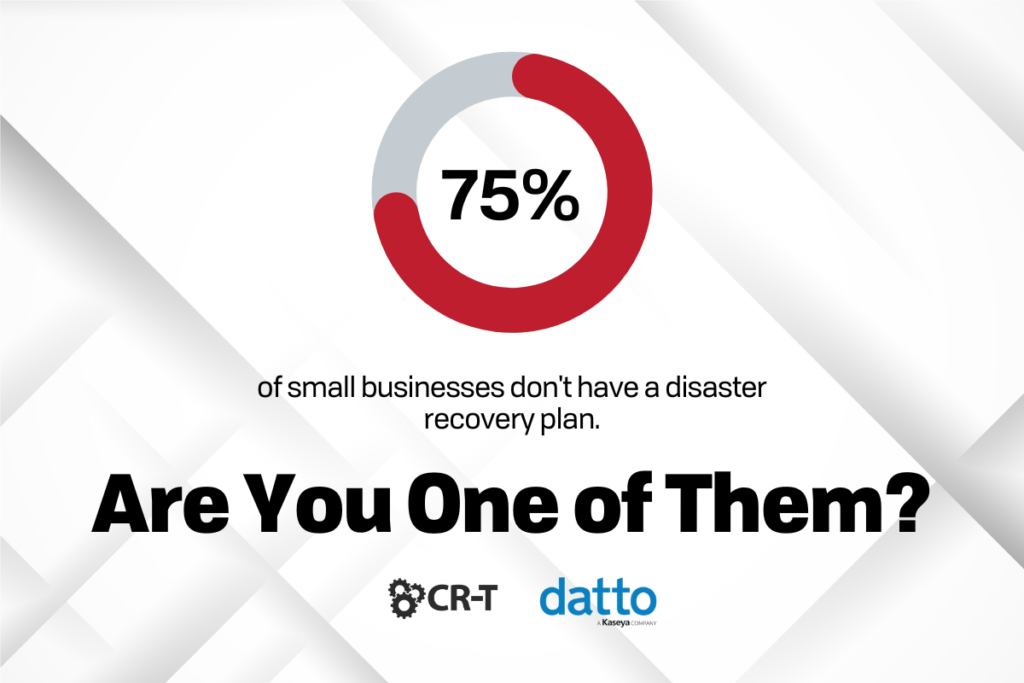
Types of Backup Solutions
Now that we’ve gone over some important terms and a few key differences between backup and disaster recovery, let’s dive into how you can implement these solutions within your organization.
When it comes to backing up your data, there are a variety of options available.
Full Backup
A full backup includes a complete backup of all selected data. It’s commonly used as a first backup and then followed up with subsequent backup options.
Choosing to do a full backup simplifies the restore process since the complete dataset lives in each backup task. However, full backups also consume the most storage space, and they can take a long time to complete.
Differential Backup
A differential backup begins with a full backup of all selected data, but each subsequent backup only includes the changes that have been made since the previous full backup.
This method is much faster than initiating multiple full backups, and it allows for more efficient use of storage capacity.
Incremental Backup
An incremental backup is essentially the same as a differential backup, with one crucial difference.
After the initial full backup, each subsequent backup will store changes that have been made since the previous backup cycle, whether it was a full or incremental cycle.
Mirror Backup
As the name suggests, a mirror backup is a real-time duplicate of the source being backed up. This means that if a file is deleted in its original location, it will eventually be deleted in the mirror location as well.
Mirror backups are a great resource for storing duplicates without taking up valuable storage space to save old and obsolete data. However, mirror backups should always be used with caution since a virus or accidental deletion of source files can cause the mirror files to be deleted as well.
Many online BDR services offer mirror backups with a 30-day delete. This means that when you delete a file on your source, the file will still be saved on the store server for at least 30 days before deletion.
Onsite Backup
An onsite backup is any backup that is stored locally with an on-site storage medium. Oftentimes, the storage medium is connected directly to the source through either a plug or a Local Area Network (LAN).
The challenge with onsite backups is that they create multiple risks when there’s no offsite redundancy or cloud backup.
Cloud Backup
Cloud backups allow users to access, restore, and administer backups both at the source location and off-site.
Backing up data in the cloud provides some of the strongest available protection against disasters and unplanned downtime. The cloud is also highly scalable, meaning you only need to pay for the storage you need.
Datto Cloud offers a flat-rate model with significantly reduced downtime, making it an excellent option for cloud backup and disaster recovery.
Hybrid Backup
Hybrid backups integrate both onsite and offsite backups into a single backup and disaster recovery solution.
Onsite backups are typically sufficient for protecting data and other information on a computer system, but offsite backups add an extra layer of protection and assurance that critical data is safe from a disaster.
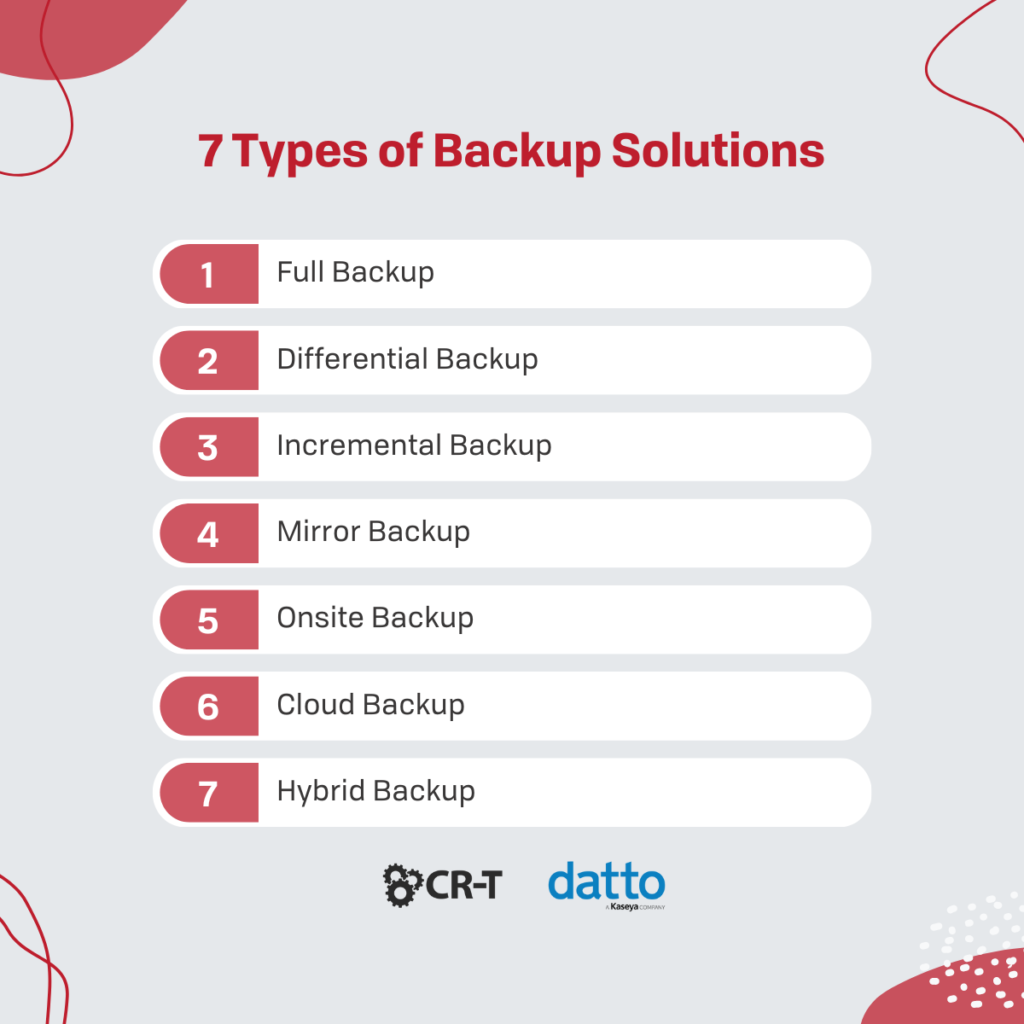
How to Develop a Backup and Disaster Recovery Plan
No organization is immune to disaster.
Despite your best efforts to maintain high-quality equipment, your technology can still fail.
Developing a comprehensive backup and disaster recovery plan is essential to ensuring that your organization can survive the future disasters it will face.
Data Backup is Only the First Step.
For many organizations, their disaster recovery solution is simply backing up their data to the cloud. But data backup is only the first step.
If your business goes offline right now and all you have is a second copy of your data, how long will it take to get you back online?
Disaster recovery is more than simply being able to access your data during a crisis. You also need to be able to continue to run critical business functions until you get your primary systems back online.
Developing a Plan
To ensure that your backup and disaster recovery plan meets the needs of your organization, consult with an expert to determine the right strategy.
Ensure you have the correct recovery systems connected to your data, including servers, storage, hypervisors, and operating systems.
You also need to make sure the right people, processes, and tools are available to recover your systems and data when needed.
Disaster Recovery Testing
After creating a backup and disaster recovery plan, you should perform frequent tests to ensure that all your backup systems and recovery environments are running smoothly.
Train all employees in the details of your disaster recovery plan so that everyone knows what to do in case of an emergency. Create a schedule for testing your policy, and make sure employees know when testing will occur.
One of the most effective ways to test your plan is to run in disaster mode for a set period. This will ensure everyone in the organization understands what to do in an emergency, and it will also provide valuable information that will enable you to update your plan if necessary.
Disaster Recovery as a Service
Disaster Recovery as a Service (DRaaS) allows an organization to back up its data and IT infrastructure in a third-party cloud computing environment. During a disaster, this information is made easily accessible, reducing the organization’s downtime.
Many IT directors don’t have the time and resources to research, test, and implement disaster recovery plans. DRaaS takes the burden of planning for a disaster off your shoulders and puts it into the hands of disaster recovery experts, like CR-T and Datto.
Business Continuity Plan vs. Disaster Recovery Plan
While backup and disaster recovery focus specifically on the IT systems that support your organization, business continuity involves planning that keeps all aspects of your organization functioning in case of a disaster.
A Business Continuity Plan (BCP) is an organization-wide strategy of procedures and steps that maintain your organization’s critical operations and keep them running during an unexpected interruption or disaster.
Finding the Right Backup and Disaster Recovery Solution for Your Organization
When it comes to backup and disaster recovery, there are a lot of options to choose from.
Here are a few key factors to consider when searching for a BDR solution:
- Size – How many employees does your company have? How much data do you need to store? The BDR solution you choose will need to accommodate your organization’s size.
- Budget – How much are you willing to spend on a BDR solution? Make sure to consider the cost of hardware, software, storage, and maintenance.
- Recovery time – How quickly do you need to be able to recover your data? Some BDR solutions offer faster recovery times than others.
- Ease of use – How difficult is the BDR solution to use? Is it user-friendly?
- Support – What kind of support does the BDR solution offer? Is there a help desk or online resources available?
CR-T and Datto have partnered together to develop a comprehensive backup and disaster recovery solution that will provide your organization with the flexibility and security you need. Our state-of-the-art technology, 24/7 support, and years of expertise will give you the peace of mind you deserve.
Blog & Media
Cloud Services
Managed IT Support
Cyber Security
Project Services
Servers/Infrastructure
Firewalls
Networking
Hardware/Software
Microsoft Products/Cloud
Amazon Web Services
Penetration Testing vs Vulnerability Scanning
If you’re responsible for managing the security of your organization’s network or systems, you may have heard the terms “penetration testing” and “vulnerability testing” thrown
Backup and Disaster Recovery
Your organization can’t afford to neglect backup and disaster recovery. If it takes your business too long to get back online after a disaster, you
6 Steps to Secure Customer Data
Securing customer data is essential for one major reason: your business depends on it. As an IT director, you recognize the importance of cybersecurity when
5 Steps to Promote Compliance in the Workplace
You’re familiar with the ever-changing world of regulatory compliance. Robust compliance enables you to avoid legal liabilities while improving your organization’s effectiveness. And many of

