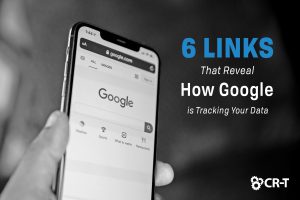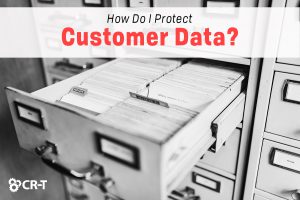Are you in the habit of using strong passwords for your account? Or are your passwords simple and easy to guess? Maybe your password is fairly strong, but you reuse it for all of your accounts.
If you feel your password(s) could use some work, then you’ve come to the right place.
We’ll give you a few ideas to help you create strong passwords, as well as some tips for storing your passwords and keeping them secure.
So what exactly makes a strong password?
The secret is creating a password that’s memorable but difficult to guess.
Strong passwords are typically longer and more complicated, including a series of letters, numbers, and both uppercase and lowercase letters.
How to Spot a Weak Password
In contrast, weak passwords are easy to guess and much more likely to be cracked.
Here are a few common mistakes that people make when choosing a password.
1. Using Common Words Like “Password”
Do you know what one of the most commonly used passwords is?
If you guessed the word “password”, then you’re correct.
According to NordPass, some of the most common passwords in 2020 included single words with occasional numbers attached, like “picture1”, “password”, and “iloveyou”.
Unfortunately, these passwords also take less than a second to crack.
Not only are common words easy for users to guess; they can also be quickly identified by automated computer programs. To create a strong password, it’s better to avoid using words that appear in the dictionary.
2. Using Personal Information
Another common mistake is using a name or birthdate as your password. Since this kind of personal information is easily accessible on the Internet, your password is much more likely to be hacked.
Even using information from pop culture, like your favorite movie or sports team, can be easy to guess. It’s better to choose something more complicated or obscure.
3. Using Short, Easily Deciphered Codes
Some users try to make their passwords more complicated by swapping out one or more of the letters in a word with numbers. For example, instead of “pizza”, they might change the password to “P1zzA.”
But there are still a couple of problems.
First of all, the password is too short. The harder a hacker or code-breaking software has to work, the better. So choosing a long password will make it more difficult to crack.
Second, the substitutions made in this example are all very easy to guess. Substituting the number 1 for the letter I wouldn’t be too difficult for a human or computer to figure out.
Tips for Creating Unique, Strong Passwords
At this point, you’re probably wondering how in the world you’re supposed to create a memorable password that’s also difficult to decode.
Luckily, there are a few tricks you can use to create strong passwords that are also easy to remember.
1. Pick a Phrase and Incorporate Codes or Acronyms
One idea is to pick phrases that mean something to you or that you associate with the website you’re using.
For example, the phrase “an apple a day keeps the doctor away” might be the password for your iPad since it’s a phrase you can associate with the company Apple.
After choosing your phrase, simply encode it in a way that you’ll be able to remember. Continuing with our example, your password might look like this: 1@pl-Day-kps-Dr–>
Now your password is still written in a way that you’ll be able to remember, but it’ll be much harder to crack.
2. Use Passwords With Common Elements That Are Customized to Each Account
- ABT2go2_Amz! (About to go to Amazon)
- ABT2go2_Fb! (About to go to Facebook)
- ABT2go2_$! (About to go to the bank)
3. Use Your Keyboard as an Art Canvas
Have you ever played “Connect the Dots?”
Well now you can do the same thing with your keyboard, but instead of dots, you’re connecting keys.
Take the password “1qazsedcft6.” At first glance, it might seem impossible to remember, unless you think about drawing an invisible “W” on your keyboard.
You can create hundreds of passwords by “drawing” a variety of letters, numbers, and shapes on your keyboard.
How to Keep Your Passwords Secure
- Don’t reuse your passwords. A strong password becomes significantly less secure if you use the same password across multiple accounts. If you reuse the same password and it’s discovered by a hacker, then all your accounts are suddenly at risk. Instead, choose a unique password for each account, and never use the same password more than once.
- Store your passwords in a secure password manager. If you’re worried about keeping track of your passwords, then you definitely need a password manager. A password manager will securely store your passwords and any other information you need to keep safe. You can even create unique usernames for each account so your identity across online accounts isn’t linked to your personal information.
- Don’t share your passwords. This should be obvious, but even sharing your password with a family member or close friend can risk your account’s security. If you need to share your password, change it as soon as possible.
- Change your password frequently. For sensitive accounts, like your email, financial, and medical sites, change your password at least once a year to create an extra layer of security. For all your other accounts, change your password anytime you notice suspicious activity on your account.
- Enable multi-factor authentication. Perhaps the best way to enhance your password’s security is by implementing Multi-Factor Authentication (MFA). Adding this extra layer of security makes it extremely difficult for hackers to access your account, and it’s easy to set up.
Final Thoughts
With so much sensitive information stored online, it’s critical that you create strong passwords to protect your accounts from hackers and other potential threats.
But passwords aren’t the only key to strong cybersecurity.
Check out our full list of cybersecurity services to learn how you can better protect your online accounts and your network.

Blog & Media
Cloud Services
Managed IT Support
Cyber Security
Project Services
Servers/Infrastructure
Firewalls
Networking
Hardware/Software
Microsoft Products/Cloud
Amazon Web Services
Penetration Testing vs Vulnerability Scanning
If you’re responsible for managing the security of your organization’s network or systems, you may have heard the terms “penetration testing” and “vulnerability testing” thrown
Backup and Disaster Recovery
Your organization can’t afford to neglect backup and disaster recovery. If it takes your business too long to get back online after a disaster, you
6 Steps to Secure Customer Data
Securing customer data is essential for one major reason: your business depends on it. As an IT director, you recognize the importance of cybersecurity when
5 Steps to Promote Compliance in the Workplace
You’re familiar with the ever-changing world of regulatory compliance. Robust compliance enables you to avoid legal liabilities while improving your organization’s effectiveness. And many of