As a small business owner, you might think you’re safe from cyber attacks, but statistics show otherwise. Back in 2012, 50% of cyber attacks targeted businesses with more than 2,500 employees and only 18% targeted small businesses (Source: Symantec). Fast forward to 2019: nearly half of ALL cyber attacks are aimed at small businesses. When it comes to cybersecurity, no one is immune to an attack. It’s essential that you prepare yourself to prevent, detect, and respond to security threats.
Step 1: Prepare to Respond to Cyber Attacks.
The first step in defending your organization against cyber attacks is by following cybersecurity best practices.
Training your employees on these best practices will strengthen your data’s security and make it that much more difficult for a hacker to enter your network.
Reduce Employee Risk.
Your employees are one of the greatest risks to your business’s cybersecurity, but they can also become a huge asset if you educate them correctly.
Start by identifying the risks at your organization, like weak passwords, inappropriate device use, and email phishing. Then, create campaigns and training programs to target these risks.
By mitigating employee risk, you are also reducing the risk of your business’s security as a whole.
Establish Strong Passwords.
Your security is only as strong as your passwords.
But seriously. Using a weak password is like substituting a padlock for a piece of string. It gives you a false sense of security and makes it that much easier for hackers and cyber criminals to enter your network.
The problem is that using unique complicated passwords for every account makes it difficult to keep track of them all.
We recommend using a password manager to keep your passwords encrypted and secure.
Or, better yet, implement Multi-Factor Authentication (MFA) for your accounts and devices. Instead of requiring a single password, MFA utilizes credentials that you can easily remember or carry on your person, like a 4-character PIN or an authenticator app stored on your phone.
By setting up MFA, you add extra layers of security to your data, making it more difficult for attackers to gain access to your network.
Learn How to Recognize Phishing Emails.
Phishing scams are one of the most common forms of cyber attacks. They often come in the form of emails urging users to click a link, download an attachment, or share sensitive information.
However, these links and attachments are often filled with malware that could infect your computer and damage important data. Hackers might also use your personal information for fraud or theft.
So how can you differentiate a legitimate email from a phishing scam?
Every phishing email is different, but they often share a few common characteristics:
- Sender’s name or email address is unfamiliar
- Lack of a personal greeting
- Grammar or misspellings
- Sender asks for personal information, like a password or credit card number
- Sender creates a sense of urgency to click a link or download an attachment
Keep in mind that even if an email has correct grammar and uses a personal greeting, that doesn’t necessarily mean it isn’t a phishing email. Hackers are creating more convincing emails every year, so it’s important to always be on your guard, even if the email seems legitimate.
The best thing you can do is to follow up over the phone or in person. For example, if your bank sends an urgent email, asking you to update your payment information, it’s best to call the bank directly or visit your nearest branch. That way, you can be sure that the proper security measures are in place to protect your account.
Learning how to recognize phishing emails could save your company from a damaged reputation and financial ruin. That’s why it’s critical to train your employees on how to respond to these threats.
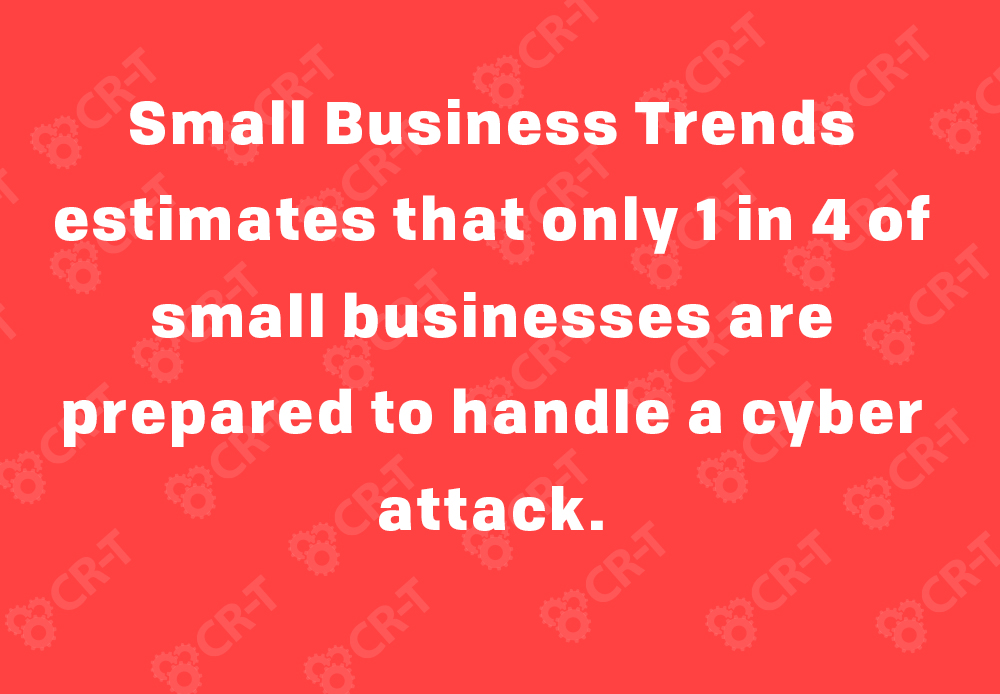
Step 2: Keep Your Network and Data Protected.
In addition to training your employees, there are several defenses you should have in place to protect your data and alert you of any suspicious activity.
Set up a Firewall.
Firewalls are a necessary preventative security measure in the IT world. Currently, there are over 900 million forms of malware threatening organizations (Tech Jury).
In order to protect your data from these threats, you need a way to recognize and block them before they do permanent damage to your network.
Firewalls monitor traffic moving in and out of your network. Without a firewall, it could take hours or even days before you recognize an attack.
And by then, it might be too late.
Instead, use a firewall to alert you of suspicious activity and isolate any possible threats.
For your data, it could mean the difference between life and death.
Install Antivirus Protection.
Like a firewall, antivirus protection is an essential tool in your arsenal of cybersecurity weapons. In order to combat viruses and strengthen your security, antivirus software performs several essential functions:
- Scan specific files or directories to detect malware and malicious activity
- Remove malicious code and other infections
- Run scheduled assessments to survey the health of your computer
In the case that an unwanted attack gets through to your network, antivirus acts as a last line of defense.
Implement Network Access Control.
On average, 17% of a company’s sensitive data is accessible to all employees, according to Varonis.
Choosing not to limit employees’ access to confidential information only increases the risk of a data breach.
To make sure only necessary employees have access to sensitive data, create a Network Access Control List (NACL). This allows you to manually select which users have access to specific IP addresses.
That way, you control who has access to company data, instead of leaving your security to chance.
Schedule Regular Backups and Updates.
The tricky thing about cybersecurity is that it’s constantly evolving. Every year, cyber criminals discover new ways to weaken your defenses.
That’s why regular updates are so important. Just as cyber attacks are constantly changing, preventative security measures are also growing stronger to combat these attacks.
Schedule frequent updates to security applications and programs. Regular maintenance will help you resolve any vulnerabilities that have emerged in your software.
Regular backups are also important to ensure that you don’t lose any essential data. In the case of a security breach, you’ll still have access to files and programs your organization needs to function.
Step 3: Learn How to Detect Possible Cybersecurity Threats.
Once you’ve developed a repository of defensive strategies, learn how to detect possible cyber threats so you can minimize damange.
Learn How to Recognize Different Kinds of Cyber Attacks.
Cyber attacks are growing more sophisticated. Understanding how they affect you will help you better detect and respond to possible threats.
- Hacking occurs when cyber criminals gain unauthorized access to an email or system. They can then use this access to view, change, or steal information.
- Phishing allows criminals to collect sensitive information like passwords and credit card information.
- Malware is a form of malicious software that can harm your devices, with ransomware being a specific form of malware that blocks key components of the network, usually in an effort to obtain money or information.
- Structured Query Language (SQL) injections allow criminals to insert malicious code into a server using SQL in order to steal information.
For each of these attacks, criminals are able to identify a vulnerability that allows them to access sensitive information.
Monitor Company Devices.
All company devices should have strict protections in place, like multi-factor authentication, encryption software, and antivirus protection.
In addition, make sure your employees are aware of how to properly care for company devices. This includes only downloading attachments from trusted sources, storing information correctly, and keeping work data separate from personal files.
Establish Bring Your Own Device (BYOD) policies for employees who use personal computers at work or company laptops at home. These devices should be regularly scanned and updated to check for possible malware. When employees leave the company, make sure their devices are wiped of all company data and confidential information.
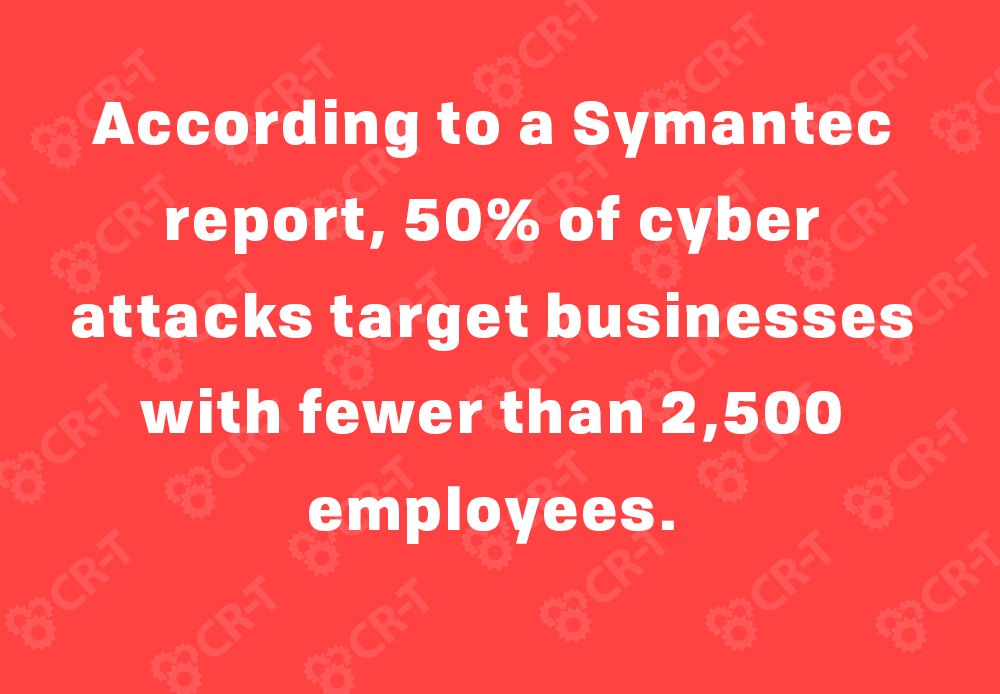
Step 4: Improve Your Recovery Time for Better Cybersecurity.
Despite thorough preparation, even the best security systems have the potential to fail. According to Symantec, IoT attacks increased by 600% in 2016. With the volume of cyber attacks growing, you need to have an Incident Response Plan (IRP) in place.
Create an Incident Response Plan.
If you experience an attack, mobilize your response team, and identify the type of cyber attack and its cause. Consult any employees that were involved, and find out which information was released, if any.
Then, respond to the cause of the attack. Secure your network by changing passwords, blocking malicious IP addresses, and repairing any vulnerabilities.
Depending on the severity of the security breach, it may be necessary to report and further investigate the attack.
File a police report in case of a potential lawsuit, and inform any affected parties, especially customers. Cyber attacks have the potential to damage your reputation, but you can still maintain a high level of communication and trust. Focus your energy on repairing customer relationships by outlining your plan to address vulnerabilities.
After any cyber attack, you should conduct a post-incident review to help you prepare for future attacks.
Identify which vulnerabilities allowed the attacker to succeed, and ensure that these vulnerabilities have been addressed. Implement changes to improve your network’s overall performance, and make a plan for avoiding future incidents that outlines how to detect, prevent, and respond to a similar event in the future.
Consider Managed IT Services for Cybersecurity
Maintaining a secure network is a difficult job, and trying to manage it yourself can create a lot of strain for your IT department, not to mention your company as a whole.
Partnering with an MSP will provide you with greater support, while also freeing up your time to focus on your business. Managed IT Services will provide you with automatic updates, 24/7 monitoring, and regular IT support, while giving you unlimited access to experienced IT professionals.
You can save both time and money when you choose to partner with a managed service provider.
Here at CR-T, we take pride in providing enterprise-level IT services at prices that work for small businesses. Our team of experts can become your IT support department, responding to issues quickly, often before you even know about them. Covering everything from your servers and network infrastructure, to your computers, workstations and mobile devices, we provide end-to-end solutions for all your technology needs.
Time and experience have helped us develop best practices and workflow procedures designed to keep your focus on your business, not your technology.

Blog & Media
Cloud Services
Managed IT Support
Cyber Security
Project Services
Servers/Infrastructure
Firewalls
Networking
Hardware/Software
Microsoft Products/Cloud
Amazon Web Services
Penetration Testing vs Vulnerability Scanning
If you’re responsible for managing the security of your organization’s network or systems, you may have heard the terms “penetration testing” and “vulnerability testing” thrown
Backup and Disaster Recovery
Your organization can’t afford to neglect backup and disaster recovery. If it takes your business too long to get back online after a disaster, you
6 Steps to Secure Customer Data
Securing customer data is essential for one major reason: your business depends on it. As an IT director, you recognize the importance of cybersecurity when
5 Steps to Promote Compliance in the Workplace
You’re familiar with the ever-changing world of regulatory compliance. Robust compliance enables you to avoid legal liabilities while improving your organization’s effectiveness. And many of





